Saturday, June 24, 2006
CADCast Episode 001 (PLACES in AutoCAD)
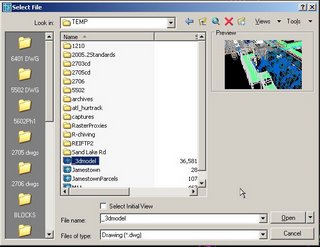
PLACES in AutoCAD is the tool built into the open and save dialog box that sometimes goes unnoticed by new AutoCAD users, as well as seasoned users that may have upgraded to a newer version of AutoCAD.
In this episode, I'll discuss the use of the PLACES sidebar to make your life a little easier.
I also mention a little used variable in newer versions of AutoCAD called REMEMBERFOLDERS. It has two settings:
0 (zero) or 1 (one).
Thanks for subscribing, and stay tuned for the next episode where I will discuss file and folder organization. I know, I know - kinda boring - but I need to hit the topic before moving on to more interesting and useful topics.
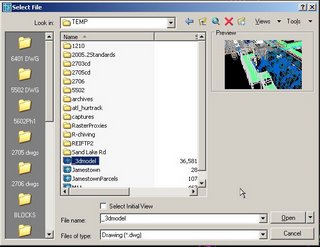
PLACES in AutoCAD is the tool built into the open and save dialog box that sometimes goes unnoticed by new AutoCAD users, as well as seasoned users that may have upgraded to a newer version of AutoCAD.
In this episode, I'll discuss the use of the PLACES sidebar to make your life a little easier.
I also mention a little used variable in newer versions of AutoCAD called REMEMBERFOLDERS. It has two settings:
0 (zero) or 1 (one).
Thanks for subscribing, and stay tuned for the next episode where I will discuss file and folder organization. I know, I know - kinda boring - but I need to hit the topic before moving on to more interesting and useful topics.

